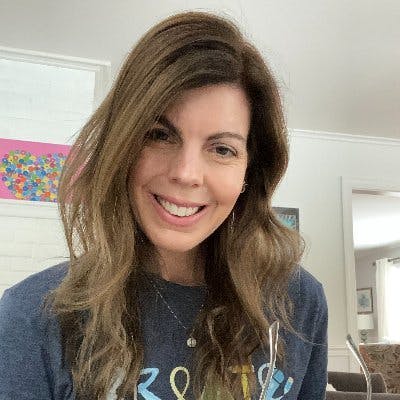
Lois Alston
Hi, I'm Lois! This is my 5th year as an EdTech Specialist and my 19th year in education. As technology's role in teaching continues to grow, I have become quite passionate about implementing a variety of EdTech platforms to improve/enhance my instruction and add value to my students' learning. As a lifelong learner, I’m always looking for ways to keep students engaged in the material at hand to help prepare them for the future. I love my current role as an EdTech because I’m now able to work with teachers and students throughout the LBPS Community! Moving ahead, I will continue to find and introduce effective tech tools and strategies to share with my colleagues.

.png?ixlib=gatsbyFP&auto=compress%2Cformat&fit=max&w=1600&h=836)
.png?ixlib=gatsbyFP&auto=compress%2Cformat&fit=max&w=960&h=540)
.png?ixlib=gatsbyFP&auto=compress%2Cformat&fit=max&w=960&h=540)